The Head Motion Sensor (HMS) earpiece can be used to control the grasping function of the ReGrasp. It is placed over the ear and allows for patients to control hand function using simple head movements.
To activate and control the HMS, please follow the instructions below:
1. Turn on the HMS by pressing and holding the ON/OFF button until the LED glows green, and then release the button.
- Shortly after this, the STIM's display should indicate that an HMS has been detected, and the connection-strength should be visible at the top-right of the STIM screen.
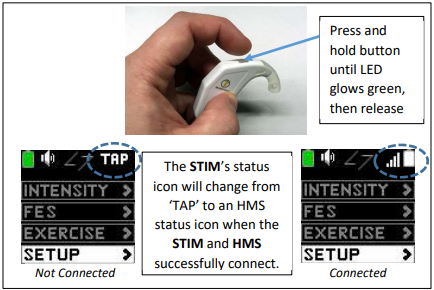
2. Don the HMS over your preferred ear.
3. Set the preferred pattern by selecting "SETUP" from the STIM's main menu, and then navigating to the "HMS Mode" screen.
4. Use the left and right navigation arrows on the STIM to switch been the four (4) available head-motion patterns:
- (1) Down-Up: Nod the head down then return to normal
- (2) Up-Down: Nod the head up, then return to normal
- (3) Right-Left: Nod the head to the right, then return to normal
- (4) Left-Right: Nod the head to the left, then return to normal
| Note | The currently selected pattern can be tested by performing the selected head-motion. A checkmark will appear when head-motions are successfully detected. |
| Tip | Generating detectable head-motions will take some getting used to. Start by focusing on the tip of your nose. Use quick, non-exaggerated (small) movements of your head, according to the selected pattern. The tip of your nose should move no more than 1cm (1/2”). |
5. Press the STIM's bolt button to arm the STIM. The stimulation status icon at the center of the display's status bar should be solid gray.
6. Return to the main menu and select "FES".
7. Hand-opening, hand-closing, and relax (no stimulation) can now be cycled by executing the head-motion pattern selected in step 4.